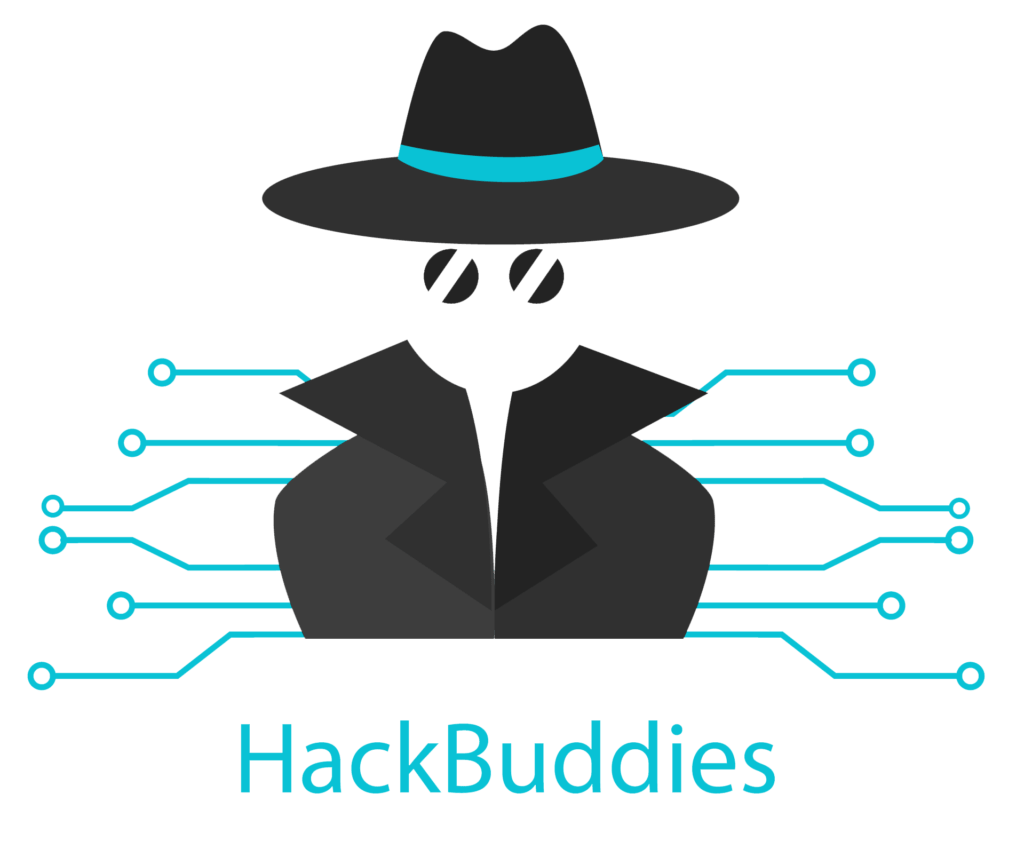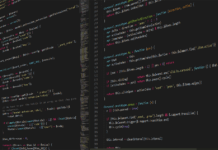If you are creating a WooCommerce-powered WordPress webshop, you might get into the following situation. Per default, the WooCommerce “My Account” section displays the following menu entries for the user. I want to show you how to adapt WooCommerce Customer Menu
- Dashboard
- Orders
- Downloads
- Addresses
- Account Details
- Logout
For our modifications we just need to edit the functions.php file of your child theme. For my webshop, I wanted to rename two menu entries and hide one completely.
Remove Account Menu Item
Basically, the code to modify the menu items is very simple. Here, I just added a filter to remove the “Downloads” tab because I had nothing to download in this shop. The function itself simply unsets the specified item and returns the other items.
add_filter( 'woocommerce_account_menu_items', 'remove_downloads_my_account', 999 );
function remove_downloads_my_account( $items ) {
unset($items['downloads']);
return $items;
}
Rename Account Menu Item
Another requirement was to rename the tabs “Edit Address” and “Edit Account” because the German translations were not the best to say it like that 🙂 Again we are adding a filter for the needed menu entry, add a function and simply edit the text of the item before returning it.
add_filter( 'woocommerce_account_menu_items', 'rename_address_my_account', 999 );
function rename_address_my_account( $items ) {
$items['edit-address'] = '<Insert your custom text here>';
return $items;
}
add_filter( 'woocommerce_account_menu_items', 'rename_edit_my_account', 999 );
function rename_edit_my_account( $items ) {
$items['edit-account'] = '<Insert your custom text here>';
return $items;
}
I found the necessary information at the following site, thank you very much!:
https://businessbloomer.com/
Adapt WooCommerce Customer Menu
If you want to optimize your WooCommerce-powered store with a caching plugin, I recommend you to read the following article