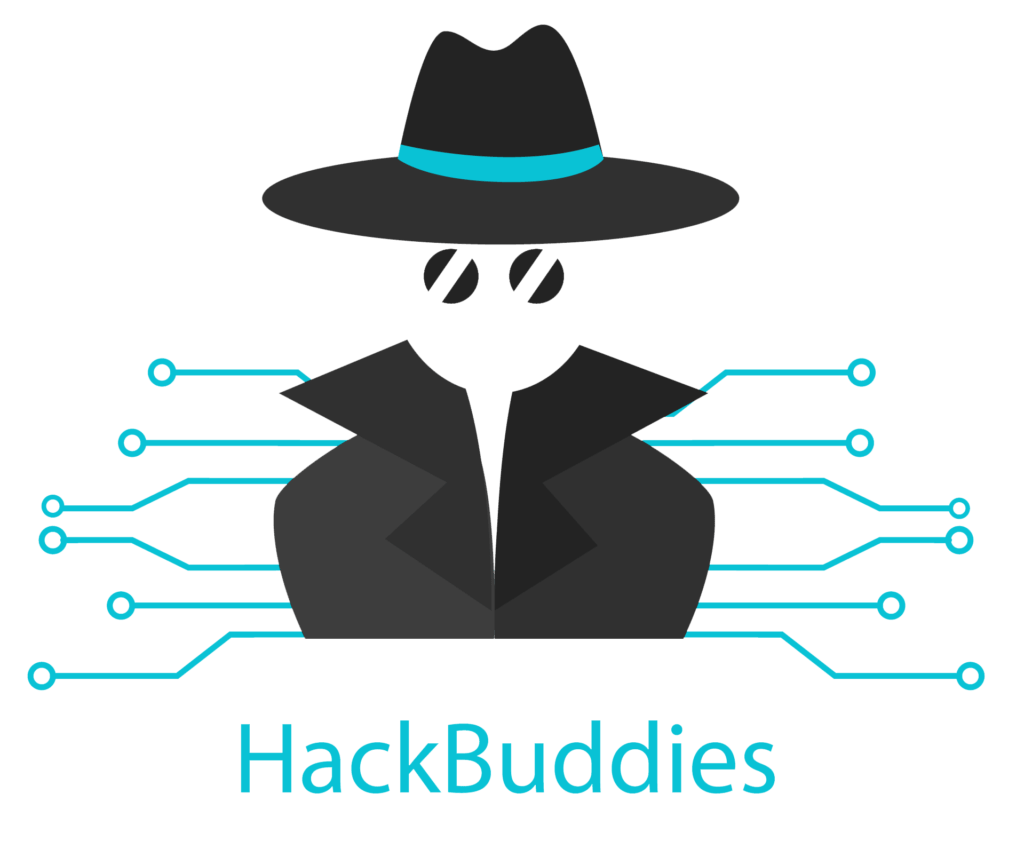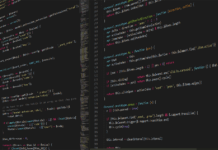Today I wanted to update a Windows 10 client to version 1809 by installing the feature update with Microsoft System Center Configuration Manager (SCCM). Unfortunately, I got the following SCCM Windows Feature Update: Error Code 0xC1900208
This error message says the following: “This could indicate that an incompatible app installed on your PC is blocking the upgrade process from completing. Check to make sure that any incompatible apps are uninstalled and then try upgrading again.”
At the following URL you can find the description to common error codes like this:
https://support.microsoft.com/en-us/help/10587/windows-10-get-help-with-upgrade-installation-errors
Okay, so the incompatible application needs to get identified and upgraded or removed. But how can this be done? Luckily, there exists a log file containing the necessary information. It can be found in the hidden folder “$WINDOWS.~BT” on your system disk C:\
Firstly, you need to find the latest file containing “HumanReadable.xml” at the end of the file name. Here is the full path in my case:
"C:$WINDOWS.~BT\Sources\Panther\Bqe4BQ0Je0qHIIyg.6.0.2.3.6.0.0_APPRAISER_HumanReadable.xml"
Secondly, simply open the file in your favourite editor and search the following string:
String "<Property Name="DT_ANY_FMC_BlockingApplication" Value="TRUE" Ordinal="1" />"
Finally, above this string, there is an block called “<Asset>”. This block will tell you the software application which is causing this error. In my case it was an outdated version of Kaspersky Endpoint Security. After uninstalling the software, the Windows feature update worked properly.
<Asset>
<PropertyList Type="Inventory">
<Property Name="AssetType" Value="File" />
<Property Name="BinFileVersion" Value="10.3.0.6294" />
<Property Name="BinaryType" Value="pe32_i386" />
<Property Name="FileId" Value="00008bd04e7b9321576015250cd9edda93cfd209cf21" />
<Property Name="LongPathHash" Value="avp.exe|859880e241e1a5ab" />
<Property Name="LowerCaseLongPath" Value="c:\program files (x86)\kaspersky lab\kaspersky endpoint security 10 for windows sp2\avp.exe" />
<Property Name="ProgramId" Value="0000e829fe542bb43daac314e763e672a9fa00000904" />
<Property Name="Size" Value="0x0000000000202528" />
</PropertyList>
<PropertyList Type="DataSource">
<Property Name="ApplicableTargetVersion" Value="RS5" Ordinal="1" />
<Property Name="SdbAppGuid" Value="{XXXXX}" Ordinal="1" />
<Property Name="SdbAppName" Value="Kaspersky Endpoint Security" Ordinal="1" />
<Property Name="SdbAppVendor" Value="Kaspersky Lab" Ordinal="1" />
<Property Name="SdbBlockOverrideType" Value="SDB_UX_BLOCKTYPE_OVERRIDE_UPGRADE_BLOCK" Ordinal="1" />
<Property Name="SdbBlockType" Value="BlockUpgrade" Ordinal="1" />
<Property Name="SdbEntryGuid" Value="{XXXXX}" Ordinal="1" />
<Property Name="SdbGenericMessageSummary" Value="Führen Sie ein Update auf die neueste Version von Endpoint Security oder eine Deinstallation aus, um Setup fortzusetzen." Ordinal="1" />
<Property Name="SdbGenericMessageSummaryStringPresent" Value="TRUE" Ordinal="1" />
<Property Name="SdbGenericMessageTitle" Value="Endpoint Security" Ordinal="1" />
<Property Name="SdbGenericMessageTitleStringPresent" Value="TRUE" Ordinal="1" />
</PropertyList>
Update
This post applies to the following Windows feature updates / builds, see also Microsoft Docs:
| Version | Servicing option | Availability date | OS build | Latest revision date | End of service: Home, Pro, Pro Education, Pro for Workstations and IoT Core | End of service: Enterprise, Education and IoT Enterprise | |
|---|---|---|---|---|---|---|---|
| 2004 | Semi-Annual Channel | 2020-05-27 | 19041.331 | 2020-06-18 | 2021-12-14 | 2021-12-14 | Microsoft recommends |
| 1909 | Semi-Annual Channel | 2019-11-12 | 18363.904 | 2020-06-16 | 2021-05-11 | 2022-05-10 | |
| 1903 | Semi-Annual Channel | 2019-05-21 | 18362.904 | 2020-06-16 | 2020-12-08 | 2020-12-08 | |
| 1809 | Semi-Annual Channel | 2019-03-28 | 17763.1294 | 2020-06-16 | 2020-11-10 | 2021-05-11 | |
| 1809 | Semi-Annual Channel (Targeted) | 2018-11-13 | 17763.1294 | 2020-06-16 | 2020-11-10 | 2021-05-11 | |
| 1803 | Semi-Annual Channel | 2018-07-10 | 17134.1553 | 2020-06-16 | End of service | 2020-11-10 | |
| 1803 | Semi-Annual Channel (Targeted) | 2018-04-30 | 17134.1553 | 2020-06-16 | End of service | 2020-11-10 |
SCCM Windows Feature Update: Error Code 0xC1900208
You might want to check out other Windows-related posts here