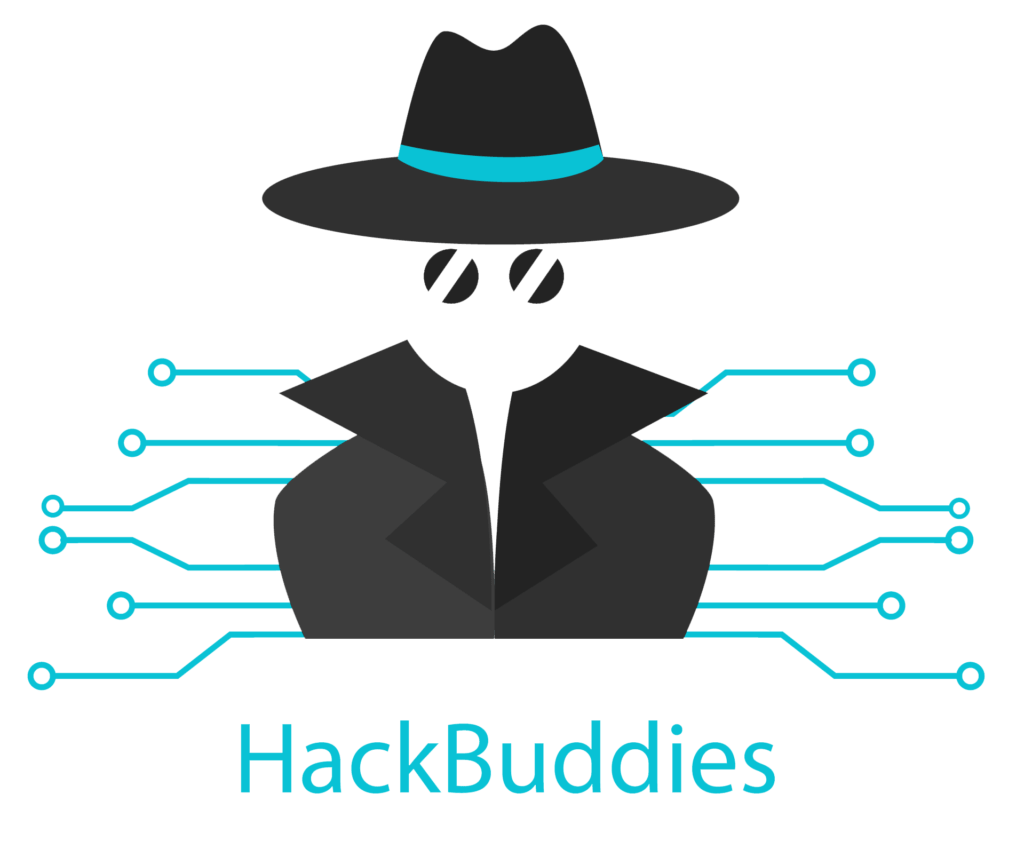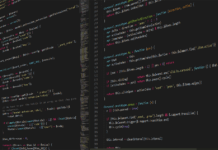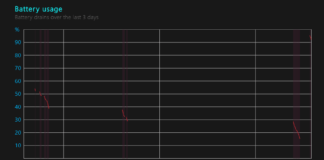Advertisement
If you create shared mailboxes at your Exchange server and assign send permissions for multiple users, you might get into this situation. After a user sends the first message from this mailbox, he will complain that the sent items are only stored in his personal mailbox.
This occurs because it is the default behaviour after creation of the mailbox. One simple command can change this configuration. Afterwards the sent items are stored in the shared mailbox and in the sent items folder of the user who sent the message.
The full documentation to this command is available at Microsoft docs:
https://docs.microsoft.com/en-us/powershell/module/exchange/mailboxes/set-mailboxsentitemsconfiguration?view=exchange-ps
Advertisement
Set-MailboxSentItemsConfiguration <mailboxAlias> -SendAsItemsCopiedTo SenderAndFrom
Advertisement