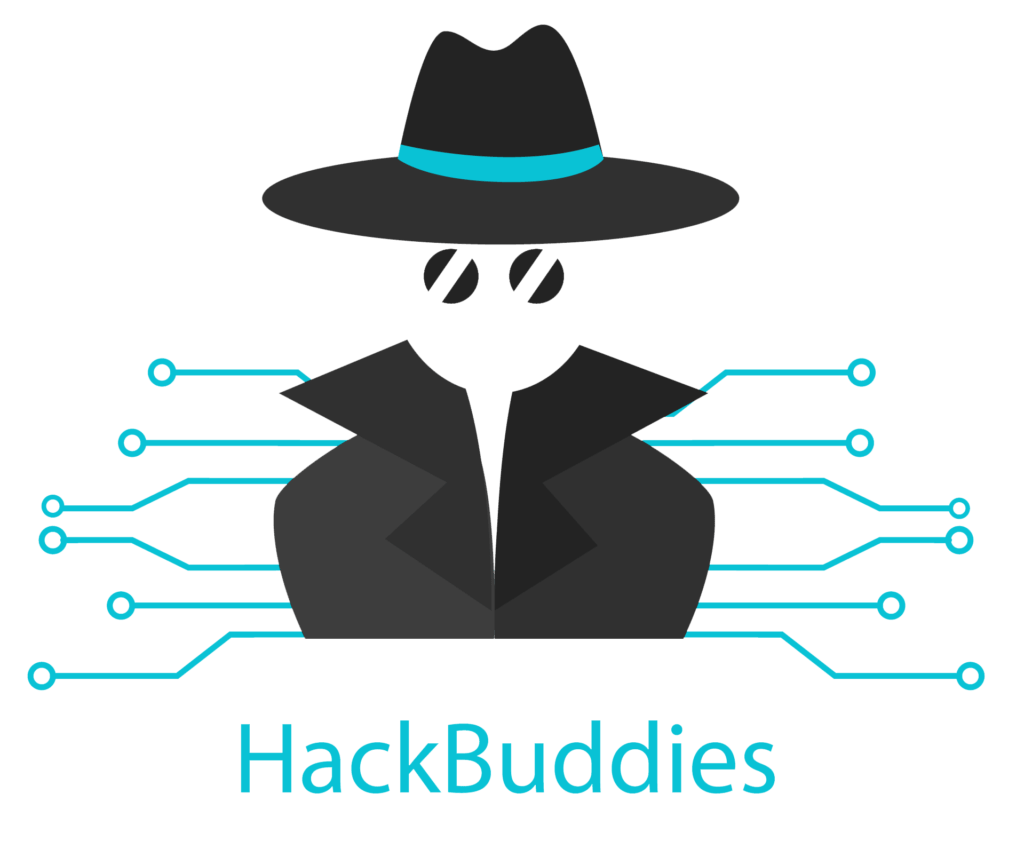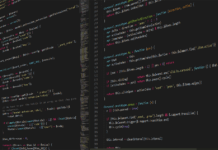Advertisement
Do you want to bring some life into your images with a simple hover effect? All you need: 10 lines of CSS code
Simply add the desired class name to your images and insert the following into your custom CSS. The class name needs to get modified of course.
.myHoverImageClass {
-moz-transition: all 0.3s;
-webkit-transition: all 0.3s;
transition: all 0.3s;
}
.myHoverImageClass:hover {
-moz-transform: scale(1.1);
-webkit-transform: scale(1.1);
transform: scale(1.1);
}
You can also customize the values of the transitions and transformations to adapt the effect perfectly to your needs.
Try it here:
Advertisement

Advertisement