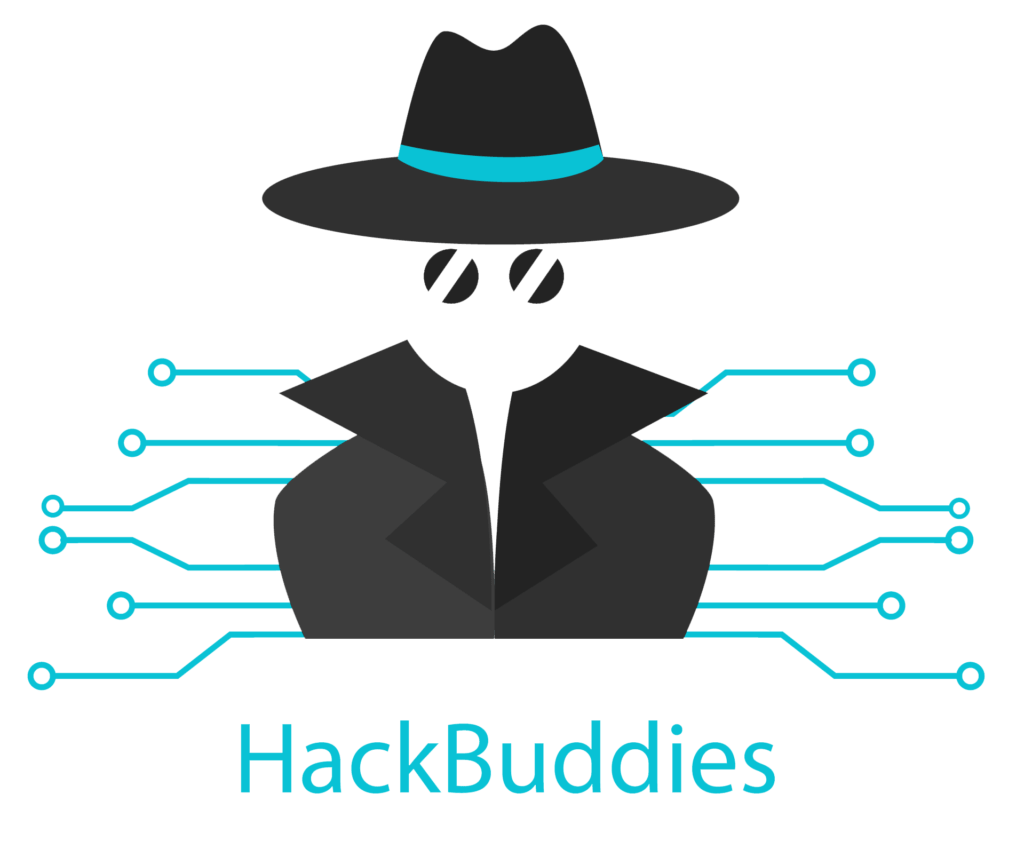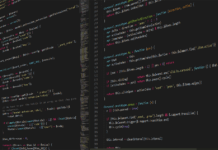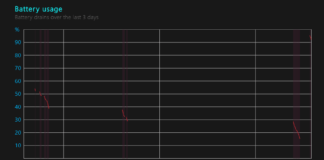Last time I had the problem, that the password of my administrator account was expired due to changes to the password policies. The expiry date had been reduced and the last change was long ago, so it was expired and I could not log on anymore to any machine via remote desktop protocol (RDP). I also had no access to a domain admin account to reset the password of the other account, so how can you solve this and reset the password of the administrator account?
If you try to connect to a machine using this account, the following error message is displayed:
“This user account’s password has expired. The password must change in order to logon. Please update the password or contact your system administrator or technical support.”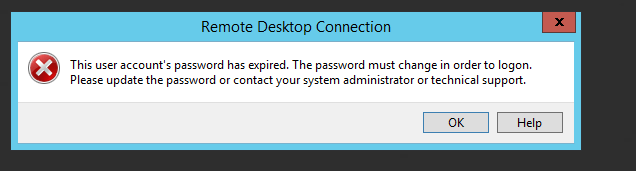
The first possible solution that I found after a fast research was, to save the .rdp file and edit it by adding this line at the end:
enablecredsspsupport:i:0
Unfortunately this did not work because another error message is displayed:
“The remote computer requires Network Level Authentication, which your computer does not support.”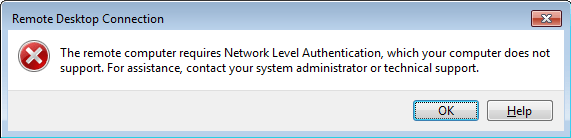
Then I found the information that the “RD Web Access role” can be installed and the remote password change option get enabled (Link). Then your IIS webserver should provide a page where the password can be changed. But I have not tried this yet, maybe you can tell me your experience in the comment section 🙂